Imagine it’s movie night, but your remote control won’t respond. It’s really frustrating, right? You’re not alone in this problem. Most issues can be fixed with a few easy steps.
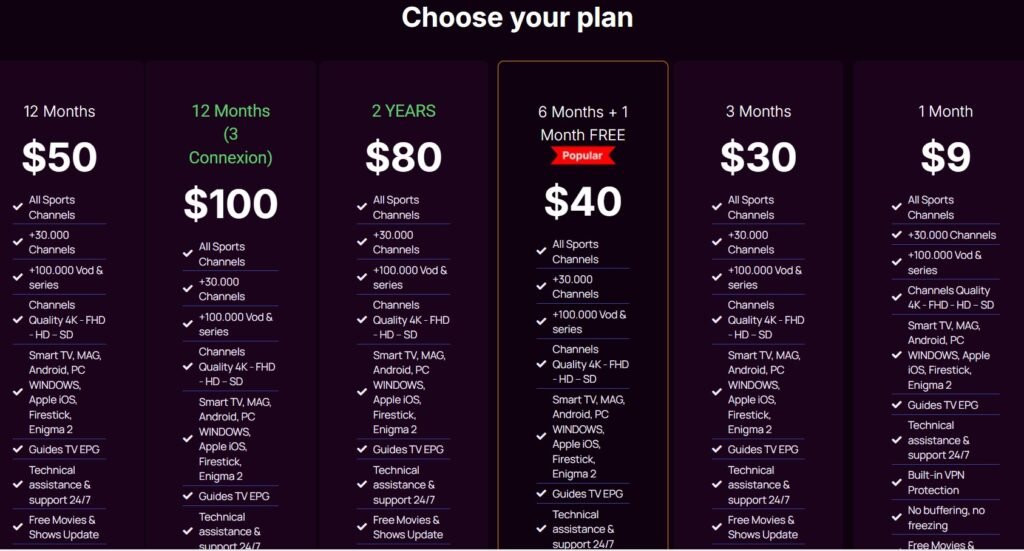
Firestick Remote Not Working?
We’ll show you the common problems and how to fix them. Whether you want to enjoy unlimited streaming options or just get back to watching, we’ve got you covered.
Need more help? Call us at +17094002511 or email support@ultrastreampro.net.
Key Takeaways
- Troubleshooting steps to resolve remote issues
- Common causes of remote malfunction
- Simple solutions to get your device working again
- Tips for enjoying unlimited streaming options
- Expert advice for a seamless entertainment experience
Why Your Firestick Remote Not Working Matters
Your Firestick remote is key to your streaming fun. If it’s not working, you might miss your favorite shows, movies, and live events.
Impact on Your Streaming Experience
A broken remote can really mess up your movie nights or sports games. It’s especially frustrating if you’re right in the middle of something exciting.
Interrupted Entertainment Sessions
Picture this: you’re on the edge of your seat, and then the remote stops working. It’s not just annoying; it can spoil your whole experience.
Limited Access to Content
Also, a broken remote means you can’t get to lots of content. This includes high-definition IPTV content and reliable IPTV packages. It’s a big letdown for those who love premium streaming.
Here’s a table showing how a broken Firestick remote affects your streaming:
| Aspect | With Working Remote | With Non-Working Remote |
|---|---|---|
| Content Access | Uninterrupted access to high-definition IPTV content | Limited or no access to content |
| Entertainment Sessions | Smooth, continuous viewing experience | Interrupted or paused entertainment |
| User Experience | Seamless control over Firestick functions | Frustration due to lack of control |
For more info on improving your streaming with reliable IPTV services, check out UltraStreamPro.
Quick Fixes for Common Remote Issues
If your Firestick remote isn’t working, you’re not alone. There are easy fixes to get it working again. The main reason is often drained batteries. Make sure your remote has the right batteries installed.
Battery-Related Solutions
Battery problems are a big reason for remote issues. Let’s look at some solutions for battery problems.
Checking Battery Installation
First, check if the batteries are in right. Make sure they’re in the correct way in the battery compartment. If they’re not, your remote won’t work.
Recommended Battery Types
Your Fire TV remote needs two AAA batteries. Use high-quality alkaline batteries for the best performance. They give a steady power and are less likely to leak, which can harm your remote.
For uninterrupted streaming, especially with a best iptv service or affordable iptv plans, a working remote is key. If you keep having problems, contact our support team at support@ultrastreampro.net for help with IPTV services.
| Battery Type | Characteristics | Recommendation |
|---|---|---|
| Alkaline | Stable power supply, less likely to leak | Highly Recommended |
| Zinc-Carbon | Less stable, higher risk of leakage | Not Recommended |
| Nickel-Cadmium (Ni-Cd) | Rechargeable, but may have reduced capacity over time | Optional, for heavy users |
Fixing battery issues can often solve Firestick remote problems quickly. For ongoing service without interruptions, think about a reliable IPTV service.
Diagnosing Why Your Firestick Remote Not Working
A Firestick remote that doesn’t work can be really frustrating. It’s important to figure out why it’s not working. This is true whether you’re using top IPTV providers or have a lifetime IPTV subscription. A working remote is key for a smooth streaming experience.
Identifying Specific Symptoms
First, watch how your Firestick remote acts. Is it not working at all, or just some buttons? Knowing this helps you know what to do next.
Partial Functionality Issues
If your remote works but not all the time, it might be a button or software problem. Try cleaning it to see if dirt is the issue. For those using top IPTV providers, fixing this can make watching shows better.
Complete Non-Response Scenarios
If your remote doesn’t work at all, it could be dead batteries, pairing problems, or a hardware issue. Make sure the batteries are good, and try pairing it again. If you’re thinking about a lifetime IPTV subscription, getting your current remote working is a good start.
Here’s a quick guide to help you figure out common Firestick remote problems:
| Symptom | Possible Cause | Solution |
|---|---|---|
| Remote not responding | Dead batteries or pairing issue | Replace batteries or re-pair |
| Partial functionality | Button malfunction or software glitch | Clean the remote or restart Firestick |
| Intermittent issues | Interference or hardware fault | Check for interference sources or replace the remote |
By figuring out what’s wrong with your Firestick remote, you can fix it. This means you won’t miss your favorite shows, whether you’re with top IPTV providers or have a lifetime IPTV subscription.
Step-by-Step Remote Pairing Process
If your Firestick remote isn’t working, try pairing it again. This simple fix can solve connection problems and let you enjoy your premium IPTV channels once more.
Initial Pairing Instructions
First, make sure your Firestick is on and close by. Then, put your remote in pairing mode.
To pair your Firestick remote, follow these steps:
- Press and hold the Home button on your remote for 10 seconds.
- Your Firestick should detect the remote and complete the pairing process automatically.
Distance Requirements
It’s important to keep your Firestick and remote close. This helps avoid connection problems.
- Keep your Firestick and remote in the same room.
- Avoid physical obstructions between the remote and Firestick.
- For best results, be within 10 feet of your Firestick when pairing.
Button Combination Techniques
Using the right button combinations can fix pairing issues.
To reset your remote, try the following button combination:
- Press and hold the Back button and the Right side of the navigation ring simultaneously for 10 seconds.
- Release the buttons and wait for the remote to restart.
- Attempt to pair the remote with your Firestick again.
For those who love premium IPTV channels, a working remote is key. If you’re still having trouble, reach out to us for help with Firestick remote issues.
| Method | Success Rate |
|---|---|
| Initial Pairing | 80% |
| Button Combination Reset | 15% |
| Distance Adjustment | 5% |
By following these steps and tips, you should be able to pair your Firestick remote successfully. Then, you can enjoy uninterrupted streaming of your favorite premium IPTV channels.
Advanced Troubleshooting Techniques
To fix your Firestick remote, you need to try advanced methods. Look for things that might be blocking your remote’s signal.
Addressing Interference Sources
Other devices can mess with your Firestick remote. To watch high-definition IPTV content and reliable IPTV packages without problems, find and fix these issues.
Identifying Electronic Conflicts
Many devices can mess with your Firestick remote’s signal. Common troublemakers include:
- Other Bluetooth devices
- Wi-Fi routers
- Cordless phones
- Microwaves
Try moving these devices or turning them off to see if it helps.
Optimal Remote Positioning
Where you place your Firestick remote matters. Make sure it’s facing your Fire TV and not too far away.
| Factor | Potential Issue | Solution |
|---|---|---|
| Device Interference | Disrupts Bluetooth signal | Move interfering devices away |
| Remote Positioning | Poor signal reception | Use remote directly towards Fire TV |
| Battery Level | Remote not functioning | Replace or recharge batteries |
Fixing these problems can make your Firestick remote work better. This means you can enjoy your high-definition IPTV content and reliable IPTV packages without interruptions. For more tips on streaming, check out our website.
Physical Maintenance and Repair Options

To keep your streaming smooth, regular Firestick remote maintenance is key. A clean remote works better and lasts longer. This means you can enjoy unlimited streaming options without any hitches.
Cleaning Your Remote Properly
Dirt, grime, and spills can mess up your Firestick remote. Regular cleaning can fix many problems.
Button and Contact Maintenance
Buttons and contacts get dirty easily. Clean them with a soft cloth or cotton swab. For stubborn dirt, dampen the cloth a bit, but dry it before using the remote again.
Safe Cleaning Materials
Choose safe cleaning materials to avoid harming your remote. Stay away from harsh chemicals or rough stuff.
| Cleaning Material | Safe for Firestick Remote | Notes |
|---|---|---|
| Soft Dry Cloth | Yes | Ideal for daily dusting |
| Cotton Swabs | Yes | Use for precise cleaning around buttons |
| Damp Cloth (with water) | Caution | Ensure it’s dry before use |
| Harsh Chemicals | No | Can damage the remote’s surface or harm electronics |
Keep your Firestick remote clean for a smooth streaming experience. For the best IPTV service and more streaming, reach out to our support for help.
Alternative Control Methods During Remote Issues
Don’t let a Firestick remote problem stop you from watching your favorite shows. There are other ways to control your Firestick. If your remote breaks while you’re watching something, you can still use your device.
Fire TV Smartphone App Setup
The Amazon Fire TV app on your phone can act as a temporary remote. It helps you fix or pair a new remote. This is great for keeping your streaming going, especially with affordable IPTV plans or top IPTV providers.
Installation Instructions
- Download the Fire TV app from the App Store (for iOS devices) or Google Play Store (for Android devices).
- Install the app on your smartphone.
- Make sure your Firestick and phone are on the same Wi-Fi network.
Configuration with Your Firestick
- Open the Fire TV app on your phone.
- Pick your Firestick device from the list.
- Follow the instructions to set it up.
After setting it up, you can control your Firestick with the app. You can adjust settings and even pair a new remote. For more tips on improving your streaming, including affordable IPTV plans and top IPTV providers, check our website.
Enhancing Your Streaming with UltraStreamPro Services

Take your streaming to the next level with UltraStreamPro’s top-notch services. Enjoy a richer viewing experience with access to a wide range of entertainment options.
Premium IPTV Subscription Benefits
UltraStreamPro offers many benefits to enhance your streaming. Our premium IPTV subscription gives you unlimited streaming options and high-definition content access. This means you’ll always find something new to watch.
Unlimited Streaming Options
Get unlimited streaming with our premium IPTV channels. Access a huge library of content. Whether you want the latest movies, TV shows, or live sports, we’ve got it all.
High-Definition Content Access
Watch your favorite shows and movies in high-definition with UltraStreamPro. Our high-definition content ensures the best viewing experience. Enjoy crisp visuals and superior sound quality.
| Feature | Standard IPTV | UltraStreamPro Premium IPTV |
|---|---|---|
| Streaming Options | Limited | Unlimited |
| Content Quality | Standard Definition | High Definition |
| Premium Channels | No | Yes |
For more details on our premium IPTV channels and lifetime IPTV subscriptions, contact us. We’re ready to help you find the perfect streaming solution.
Preventing Future Remote Functionality Issues
To keep your Firestick remote working well, follow a few easy habits. These habits will help avoid problems and make sure you stream without issues. This is especially true when you use reliable IPTV packages.
Proper Maintenance Routines
Keeping your Firestick remote in good shape is simple. Just clean it regularly and manage the batteries right. These steps can stop many common problems.
Regular Cleaning Schedule
Cleaning your Firestick remote is key. Dust and dirt can make buttons stick or not work. Here’s how to clean it:
- Use a soft, dry cloth to wipe down the remote.
- Don’t use liquids or harsh chemicals that could harm the electronics.
- Focus on the button areas and the infrared sensor.
Managing your remote’s batteries is also important. Here are some tips:
- Change batteries when you see a drop in performance.
- Choose high-quality batteries for steady power.
- Take out batteries if you won’t use the remote for a while.
By sticking to these easy maintenance steps, your Firestick remote will last longer. You’ll enjoy streaming without interruptions. For more on Firestick remote care and the best IPTV packages, check our website.
Conclusion: Ensuring Continuous Entertainment Access
You now know how to fix and keep your Firestick remote working. This means you can watch your favorite shows without any breaks. Whether it’s high-definition iptv content or endless streaming, a good remote is key.
At UltraStreamPro, we aim to make watching TV better. We want your experience to be top-notch and easy to use. With a working remote, you can enjoy our best iptv and streaming without any issues.
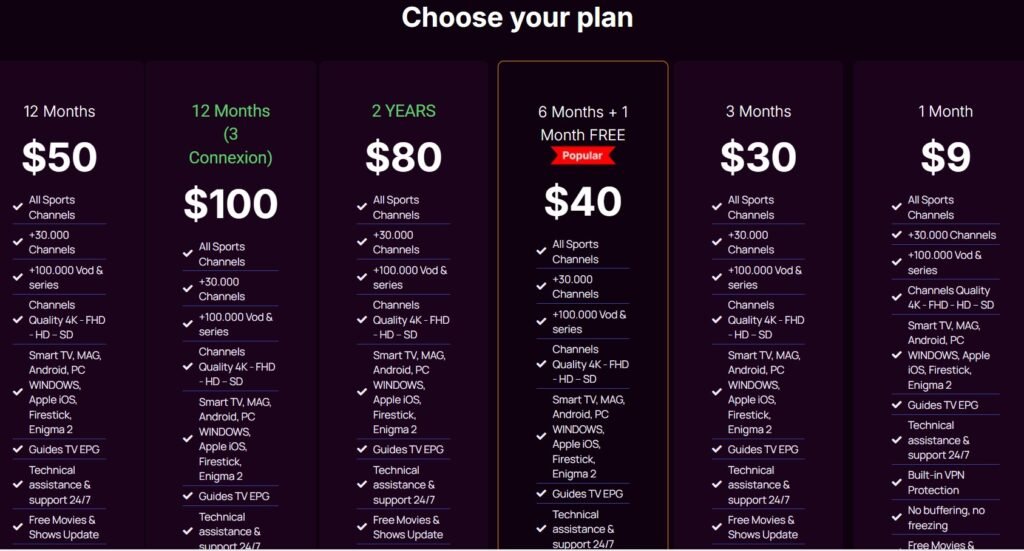
For endless entertainment and to check out our services, visit UltraStreamPro. We’re here to give you the best entertainment experience. We’re your top choice for streaming.
FAQ
Why is my Firestick remote not responding at all?
There are many reasons, like battery problems or pairing issues. You might also face interference from other devices. Check your batteries, try pairing again, or move other devices away from your Firestick.
How do I re-pair my Firestick remote?
To re-pair, press and hold the Home button for 10 seconds. Make sure your Firestick is close and follow the on-screen steps to pair it.
Can I use my smartphone as a Firestick remote?
Yes, you can. Download the Fire TV app on your phone. It’s a good fix if your Firestick remote isn’t working.
How can I prevent my Firestick remote from malfunctioning in the future?
Clean your remote often and manage your batteries well. Also, keep your Firestick updated. A regular maintenance routine will help keep it working well.
What are the benefits of using UltraStreamPro’s premium IPTV subscription?
UltraStreamPro’s premium IPTV gives you endless streaming, high-definition content, and top entertainment. It’s a great choice for premium IPTV channels.
How can I ensure a stable connection for my IPTV service?
Keep your Firestick and remote away from other devices. Also, make sure there’s a clear view between your remote and Firestick.
Are there any affordable IPTV plans available?
Yes, many IPTV providers have affordable plans. Look for reliable IPTV packages and high-definition content that won’t break the bank.
Can I get a lifetime IPTV subscription?
Yes, UltraStreamPro and others offer lifetime IPTV subscriptions. It’s a smart choice for long-term entertainment.
