IPTV Smarters: Top Tips to Get Started Fast
Are you ready to dive into the world of IPTV? IPTV Smarters is an amazing tool for accessing your favorite TV shows, movies, and live channels through the internet. But if you’re new to the IPTV scene, it can feel a bit overwhelming. Don’t worry – we’ve got you covered! Here are some top tips to get you started fast and make the most out of your IPTV Smarters experience:
- Download and Install IPTV Smarters
Head to the official website or your app store to download and install IPTV Smarters on your device. It’s available on a variety of platforms, including Android, iOS, Windows, and macOS. - Sign Up for an IPTV Subscription
Before you can use IPTV Smarters, you need an IPTV subscription. Choose a provider that suits your viewing needs. Make sure you get the credentials (username, password, and server URL) from your IPTV service provider. - Log In to IPTV Smarters
Once you’ve installed the app, open it and enter your IPTV subscription credentials. You’ll typically need to input the server URL, username, and password. - Customize Your Interface
IPTV Smarters allows you to customize the interface according to your preferences. Organize your channels, VOD, and other content to make navigation quick and easy. - Connect to Your Streaming Device
IPTV Smarters is compatible with many devices, including smart TVs, streaming boxes, and mobile phones. Once you’re set up, you can watch content directly on your preferred device. - Enjoy Buffer-Free Streaming
For the best experience, ensure a stable and fast internet connection. IPTV Smarters works best when you have a high-speed internet connection to avoid buffering issues and ensure smooth streaming. - Use the EPG (Electronic Program Guide)
Take advantage of the EPG feature to schedule and plan your TV watching. This guide will help you see what’s coming up next on your favorite channels. - Explore Additional Features
IPTV Smarters offers additional features like catch-up TV, parental controls, and multi-screen viewing. Explore these options to enhance your viewing experience.
By following these easy steps, you can quickly get started with IPTV Smarters and begin enjoying your content seamlessly. Happy streaming!
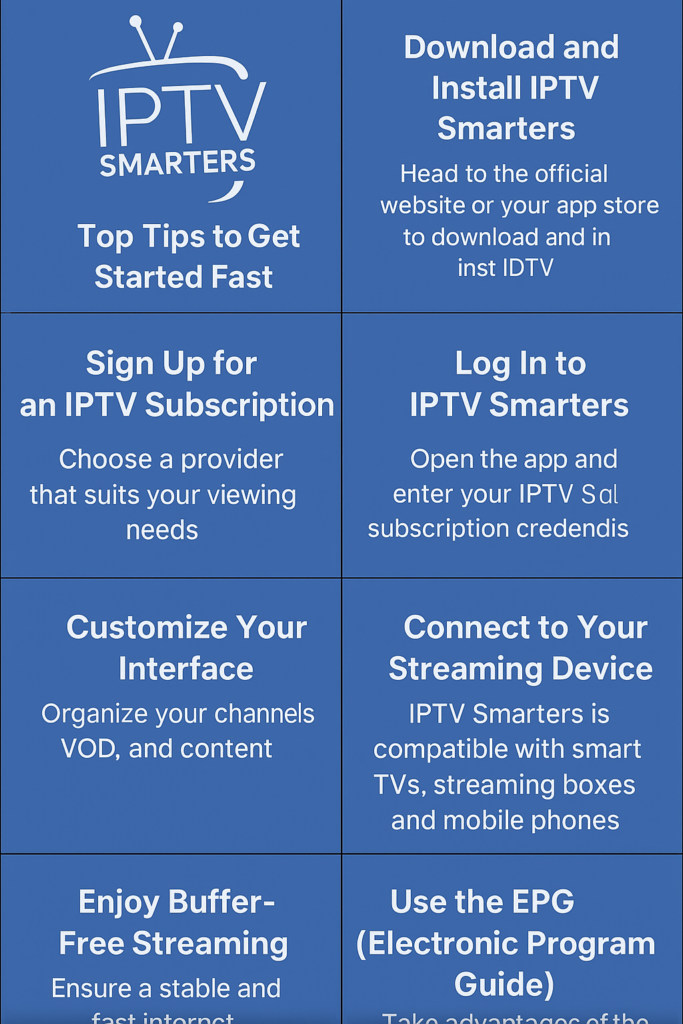

Leave a Reply