Your cart is currently empty!
“How to Fix IPTV Buffering Issues on Firestick?”

How to Fix IPTV Buffering Issues on Firestick?
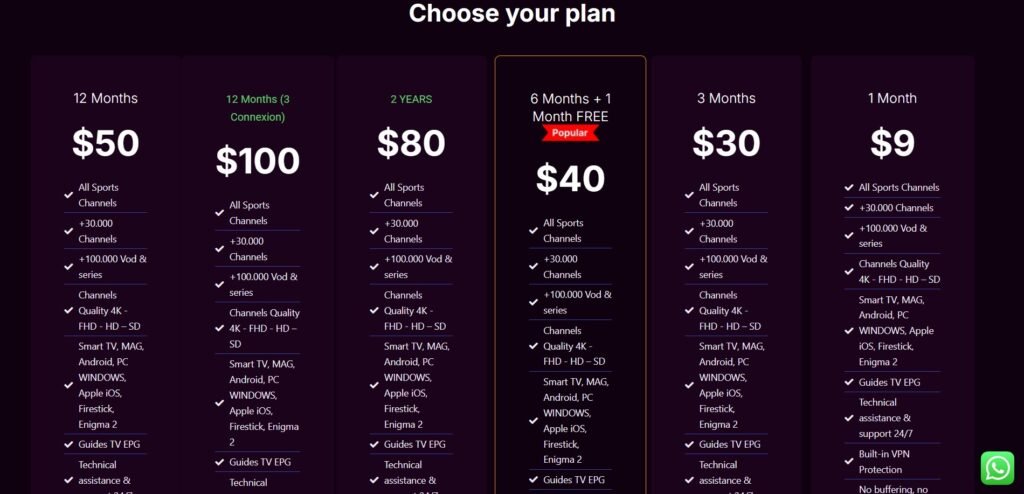
Are you frustrated with constant buffering while streaming IPTV on your Firestick? Slow or interrupted streaming can be a real hassle, but don’t worry – we’ve got some easy solutions to help you fix IPTV buffering issues on your Firestick quickly. Read on for the best tips to enjoy smooth and uninterrupted IPTV streaming!
1. Check Your Internet Connection
The most common cause of IPTV buffering issues is a slow or unstable internet connection. To fix this, make sure you have a reliable and high-speed connection. Ideally, your internet speed should be at least 5 Mbps for SD content and 25 Mbps for HD or 4K content. You can test your speed using apps like Speedtest by Ookla to ensure your connection meets the necessary speed for seamless IPTV streaming.

2. Use a Wired Ethernet Connection
While Wi-Fi is convenient, it may cause signal interference or bandwidth throttling. Switching to a wired Ethernet connection can provide a stable and faster internet connection, which significantly reduces IPTV buffering.
3. Clear Cache and Data in IPTV Apps
Over time, cache and data stored in the IPTV app can slow it down. Clearing the cache is a quick fix for buffering issues. Go to Settings > Applications > Manage Installed Applications, select your IPTV app, and click on Clear Cache and Clear Data.
4. Update Your IPTV App
Outdated IPTV apps can cause performance issues. Make sure your app is up-to-date by visiting the Amazon App Store and checking for updates. An update can include bug fixes, performance improvements, and new features that could help eliminate buffering.
5. Change IPTV Server
If you’re still experiencing buffering, it may be because of your IPTV provider’s server. Some servers may be overcrowded or located far from your geographical location. Switching to a different server or provider with a better, faster server could resolve your buffering issues.
6. Disable Background Apps
Running multiple apps in the background can eat up bandwidth and processing power. Close unnecessary apps running in the background on your Firestick to free up resources for IPTV streaming.
7. Adjust Video Quality Settings
Some IPTV apps allow you to change the video resolution or streaming quality. Lowering the resolution to 720p or 480p can help reduce buffering, especially if your internet connection is not very fast.
8. Use a VPN for IPTV Streaming
A VPN (Virtual Private Network) can help improve your IPTV streaming experience by masking your real IP address and routing your traffic through a faster server. It can also help bypass any throttling by your ISP, resulting in smoother streaming.
9. Reboot Your Firestick and Router
Sometimes, a simple restart can fix many performance-related issues. Reboot your Firestick and router to refresh the network connection and clear up any temporary glitches causing buffering.
10. Check for Firestick Overheating
If your Firestick overheats, it can lead to performance issues, including buffering. Ensure your device is not exposed to high temperatures and is well-ventilated.
By following these tips, you can significantly improve your IPTV streaming experience on Firestick and reduce buffering issues. Enjoy uninterrupted TV viewing with smooth playback and crystal-clear content!
Leave a Reply